OpenGL
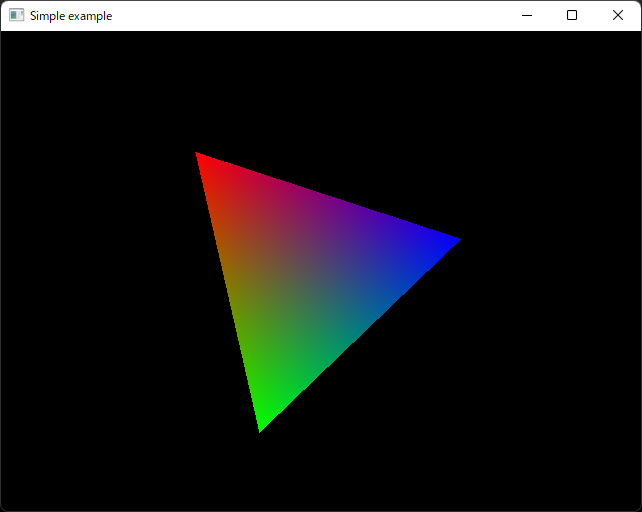
OpenGLサンプル1 – 環境セットアップ
プロジェクト、ライブラリのセットアップを行い、サンプルを動かすことを目指します。
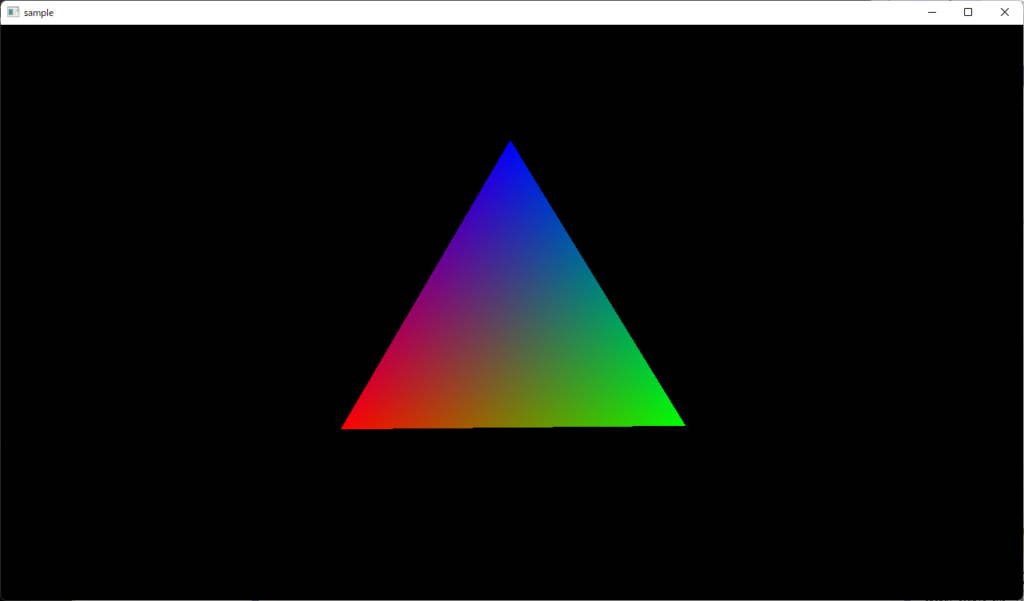
OpenGLサンプル2 – コード整理
前回のサンプルのコードを整理していきます。
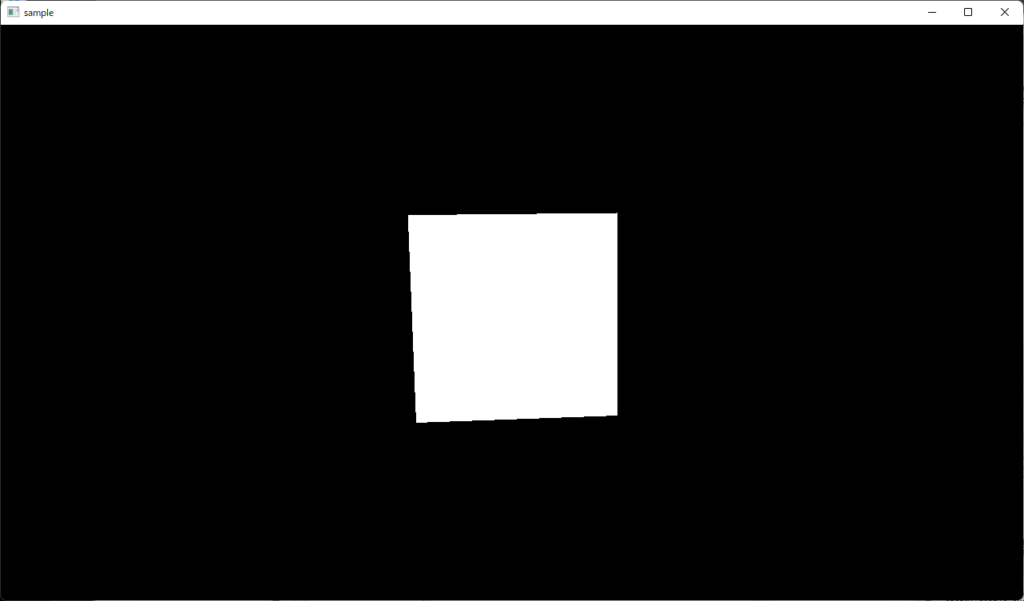
OpenGLサンプル3 – メッシュ読み込み
obj ファイルからメッシュデータを読み込むように修正します。
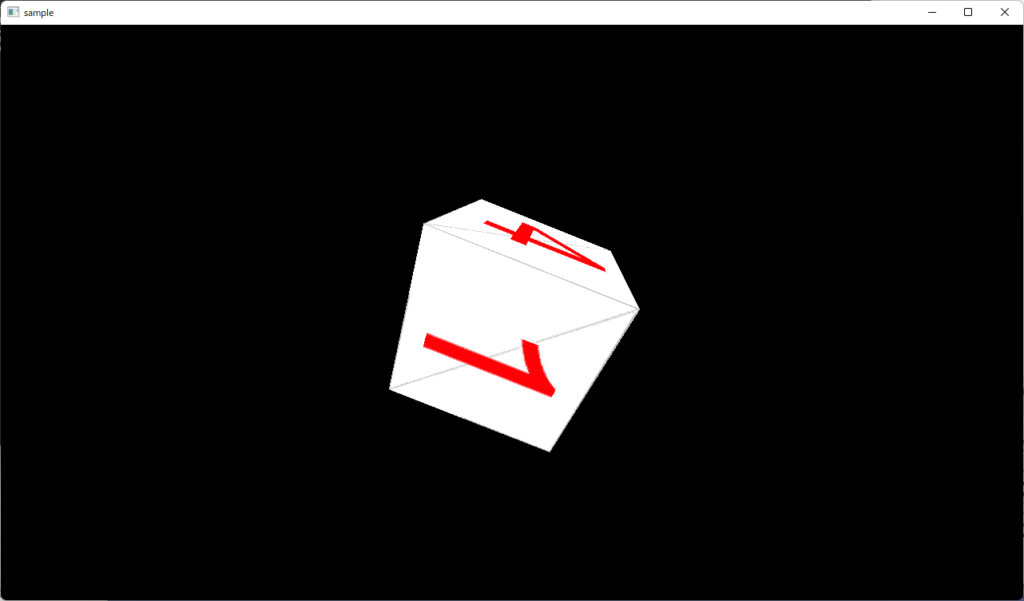
OpenGLサンプル4 – テクスチャーマッピング
画像ファイルを読み込んでテクスチャーを表示するように修正します。
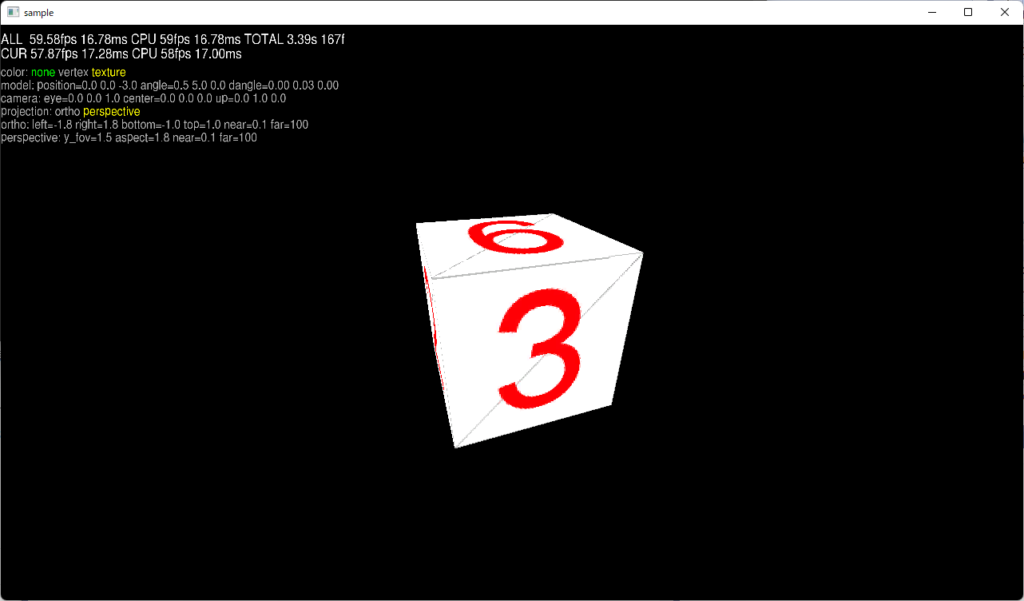
OpenGLサンプル5 – テキスト描画
画像ファイルを読み込んでテクスチャーを表示するように修正します。
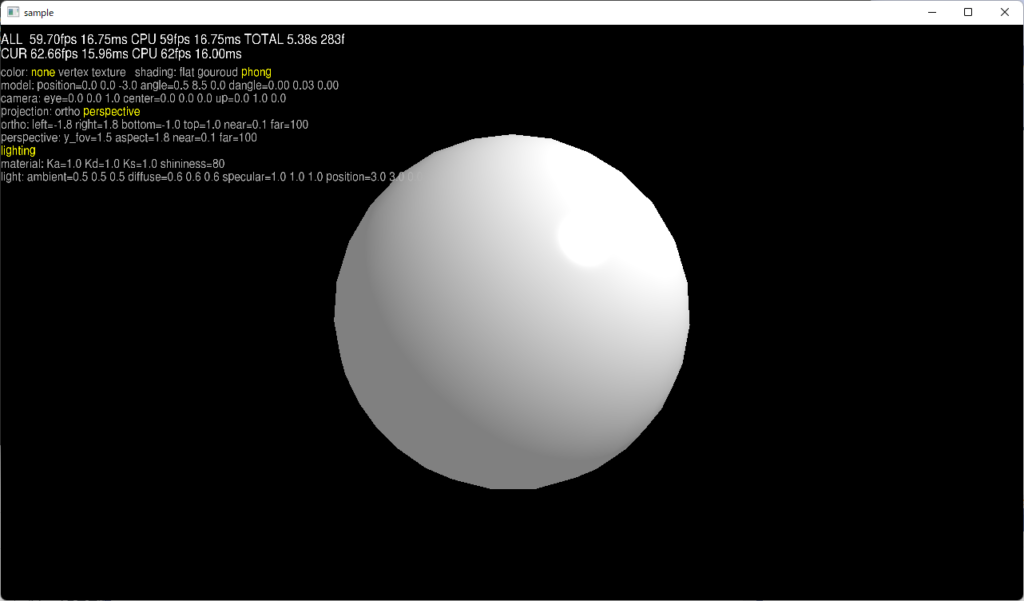
OpenGLサンプル6 – ライティング
ライティングでフラットシェーディング、グーローシェーディング、フォンシェーディングを行うように修正します。
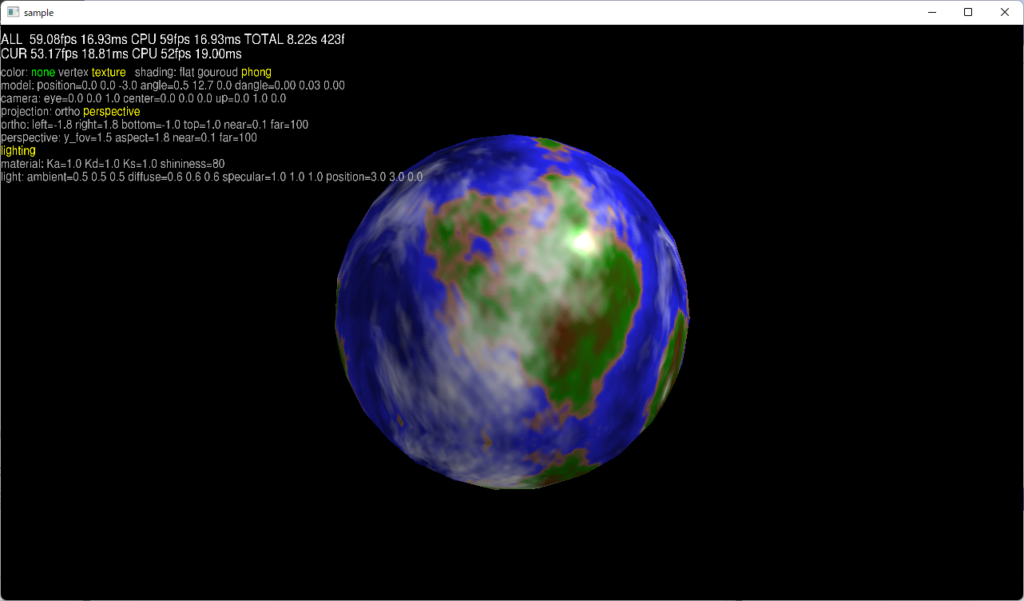
OpenGLサンプル7 – フラクタルで地形テクスチャー生成
フラクタルの地形画像を生成し、テクスチャーに使用します。
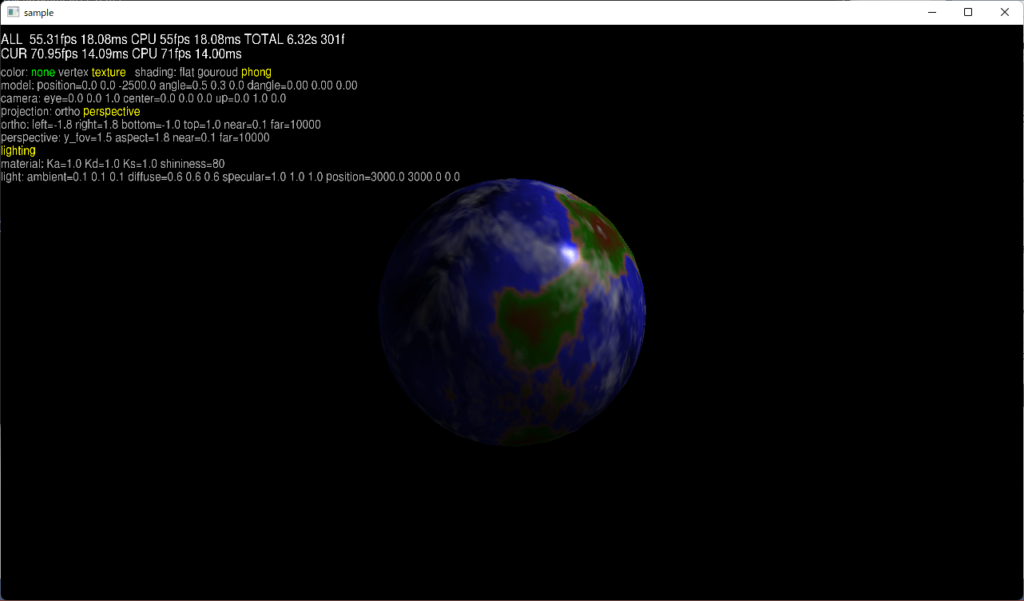
OpenGLサンプル8 – 球体メッシュ生成
球体メッシュを生成できるようにします。
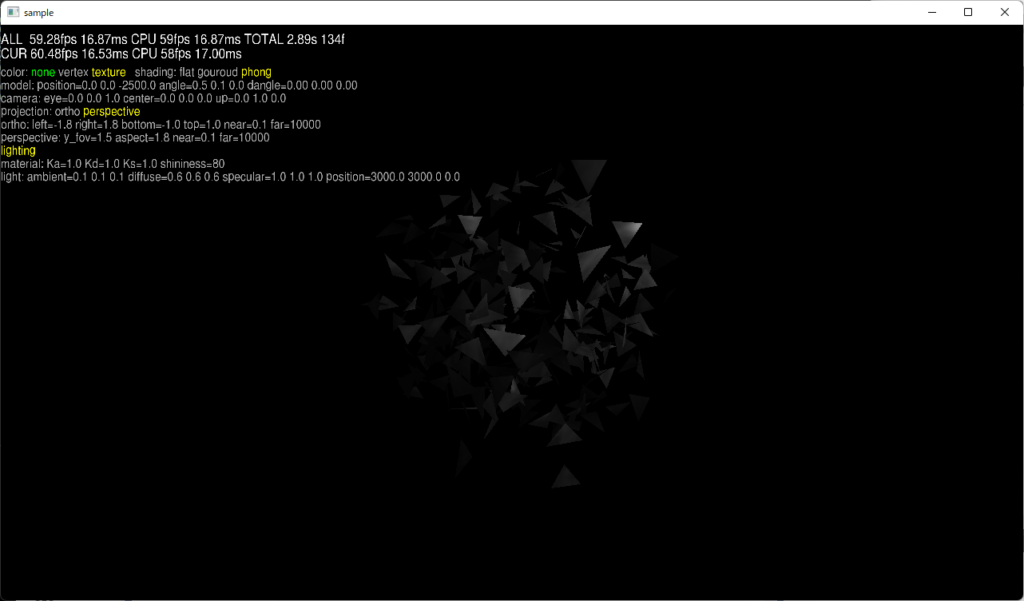
OpenGLサンプル9 – 破片データ作成
モデルに破壊時の破片データを追加します。

OpenGLサンプル
今までのサンプルを統合したバージョンです。
C++03 – C++20 アルゴリズム関数
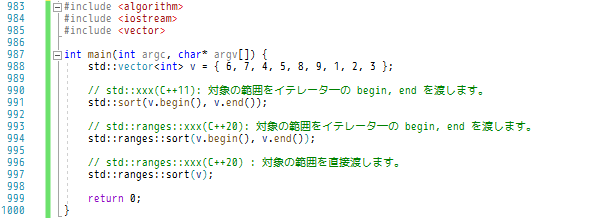
C++11/C++20 アルゴリズム関数まとめ
C++11 の algorithm ライブラリと C++20 の ranges ライブラリでは、様々なデータコレクションに対して共通の操作ができます。これらの特徴についてまとめます。
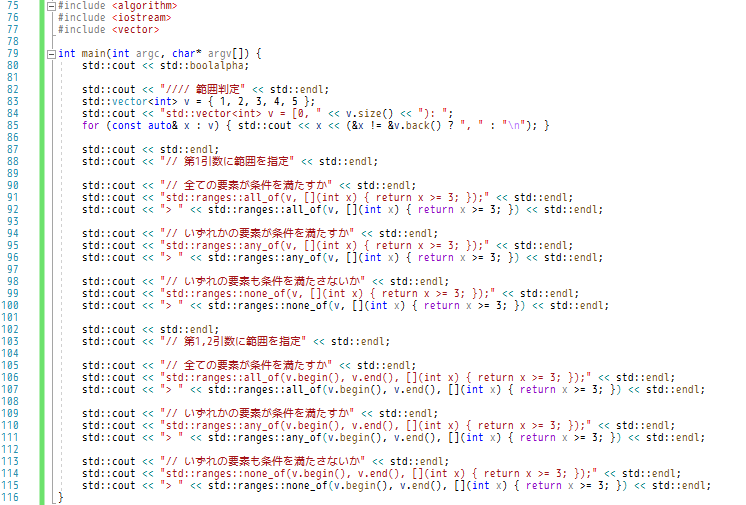
範囲の要素をチェックする
all_of, any_of, none_of
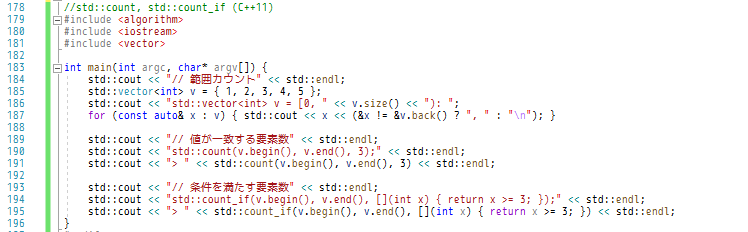
範囲の要素をカウントする
count, count_if
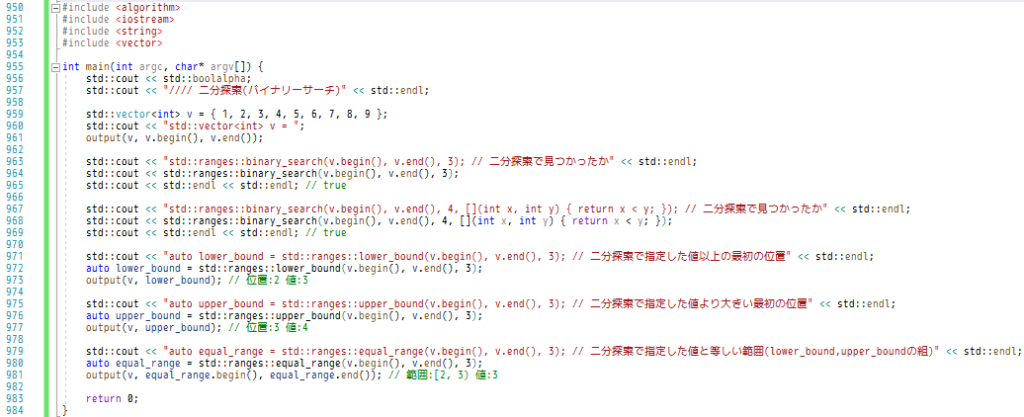
検索
find, find_if, find_if_not, find_end, find_first_of, adjacent_find, adjacent_find_if, search, search_n, binary_search, lower_bound, upper_bound, equal_range
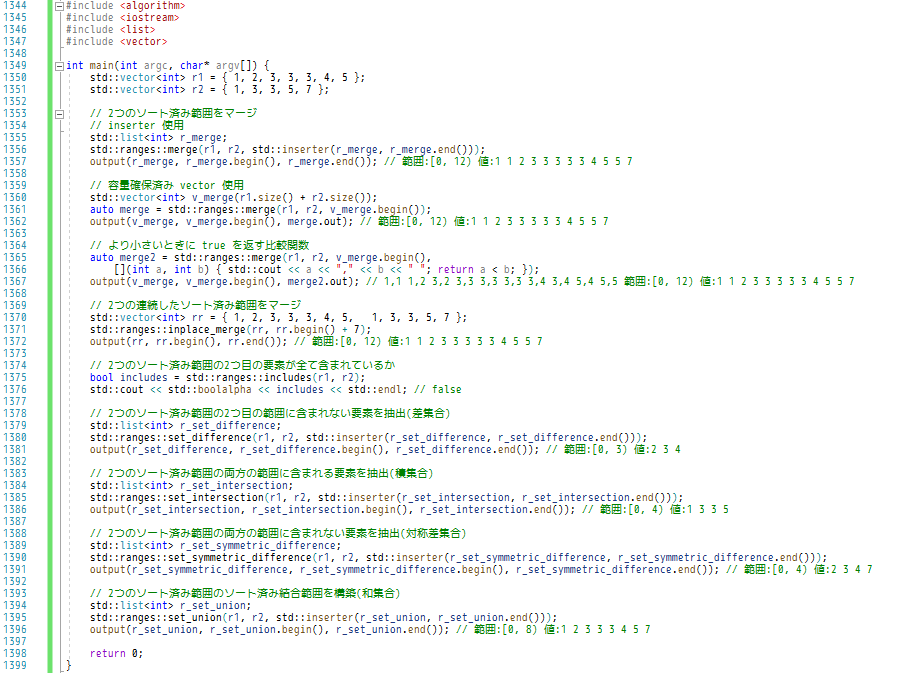
ソート済み範囲同士の比較・結合・抽出
merge, includes, set_difference, set_intersection, set_symmetric_difference, set_union
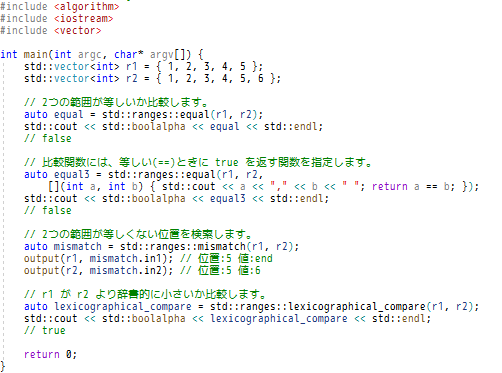
範囲同士の比較(前方一致)
equal, mismatch, lexicographical_compare
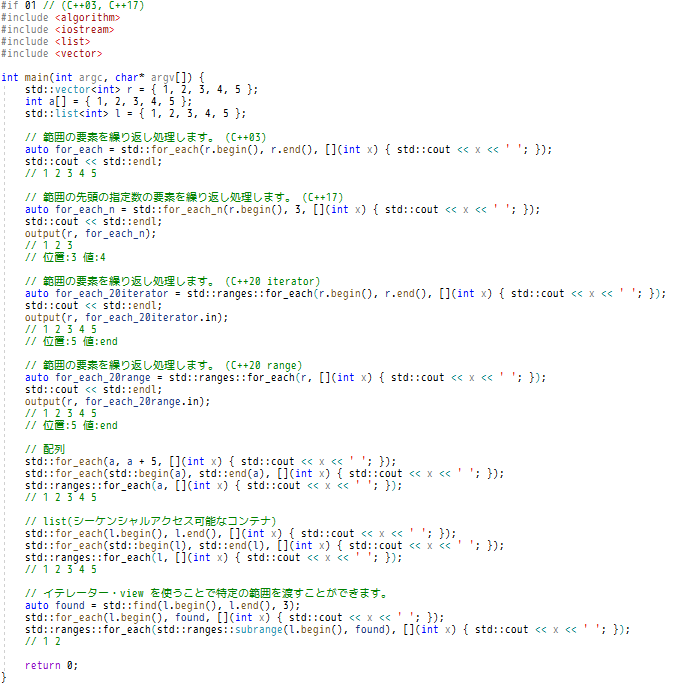
範囲の繰り返し処理
while, do-while, for, for_each, for_each_n
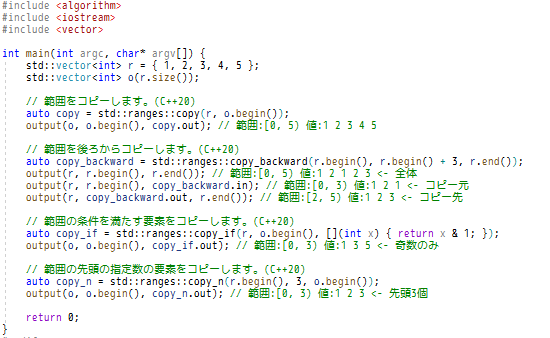
範囲のコピー・移動
copy, copy_backward, copy_if, copy_n, move, move_backward
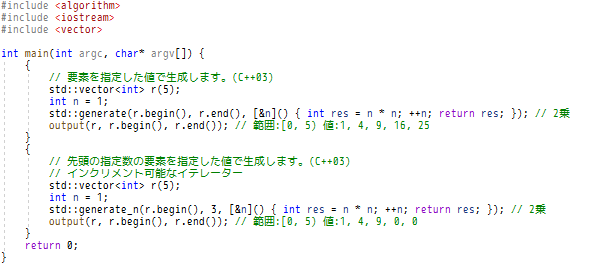
範囲の要素の変更
generate, generate_n, fill, fill_n, replace, replace_if, replace_copy, replace_copy_if
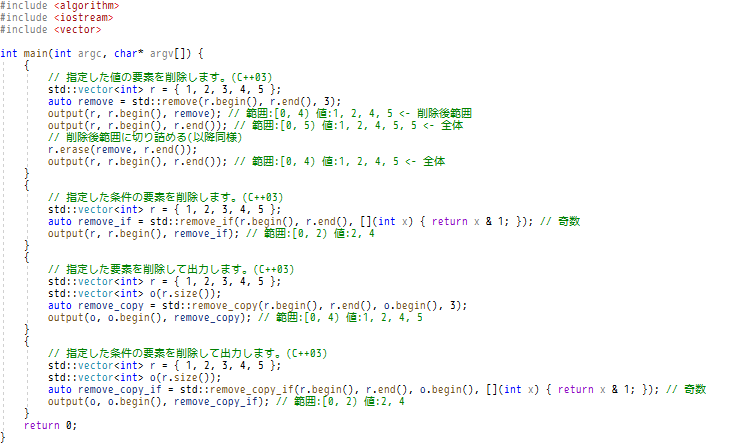
範囲の要素の削除・重複削除
remove, remove_if, remove_copy, remove_copy_if, unique, unique_copy
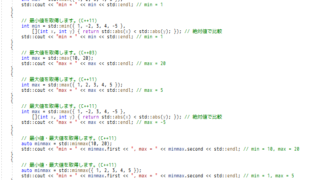
最小・最大
min, max, minmax, min_element, max_element, minmax_element, clamp
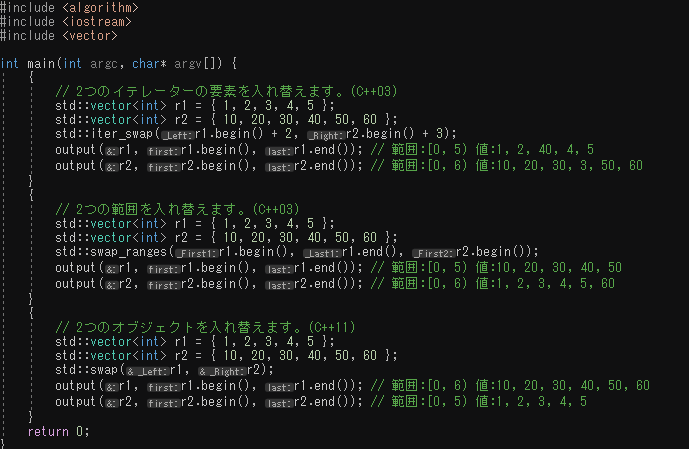
要素・範囲・オブジェクトの入れ替え
iter_swap, swap_ranges, swap, reverse, reverse_copy, rotate, rotate_copy, shuffle, sample, shift_left, shift_right
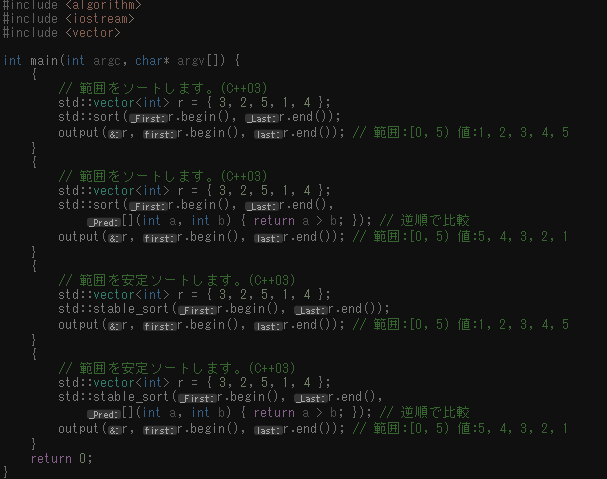
範囲のソート
sort, stable_sort, partial_sort, partial_sort_copy, nth_element, is_sorted, is_sorted_until
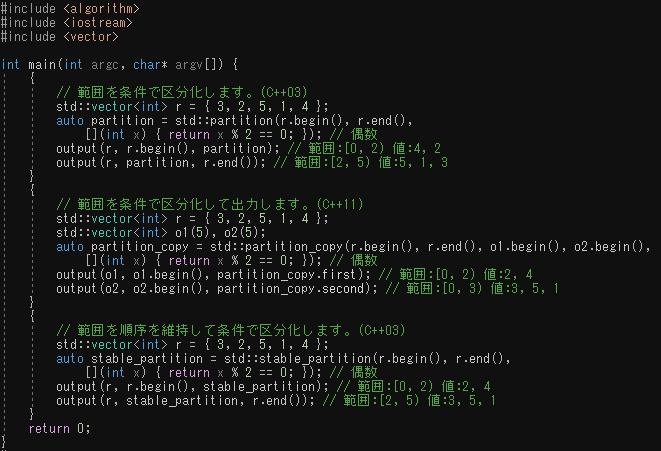
範囲の区分化
partition, partition_copy, stable_partition, is_partitioned, partition_point
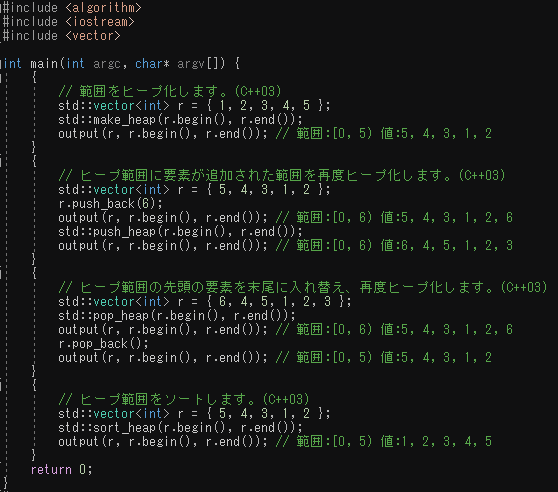
範囲のヒープ化
make_heap, push_heap, pop_heap, sort_heap, is_heap, is_heap_until
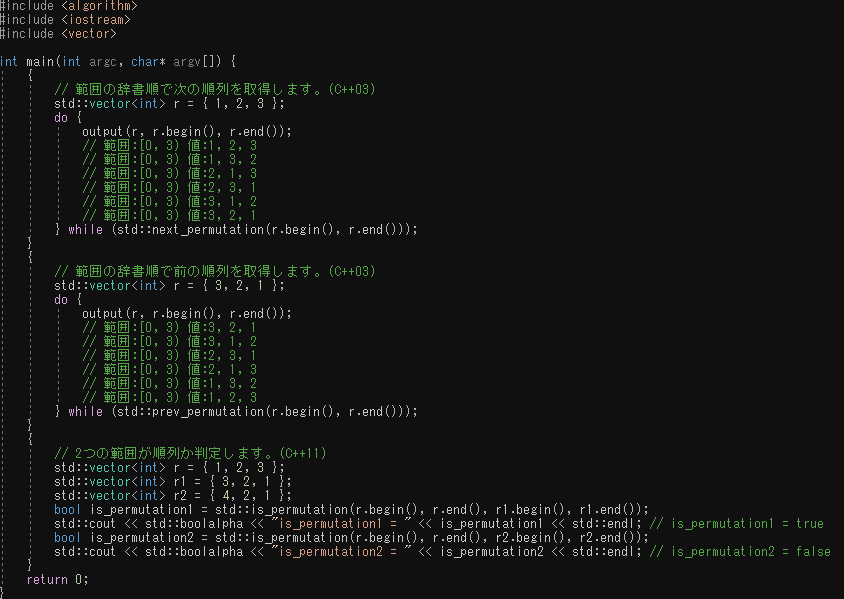
範囲の順列
next_permutation, prev_permutation, is_permutation
C/C++
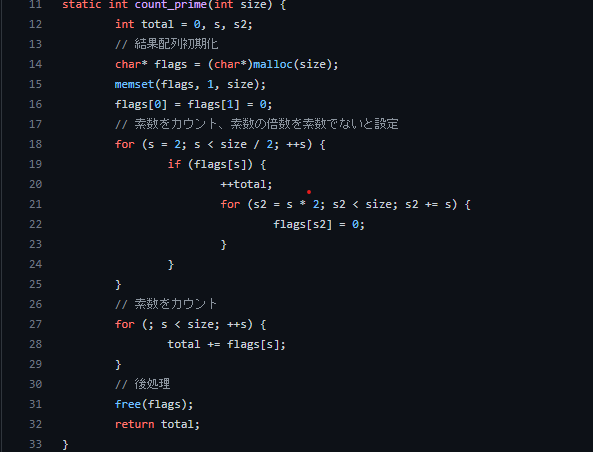
素数計算
素数を計算するプログラムです。
C, asm(VMX2), Erlang, Go, Java, JavaScript, Perl, PHP, Python, Ruby
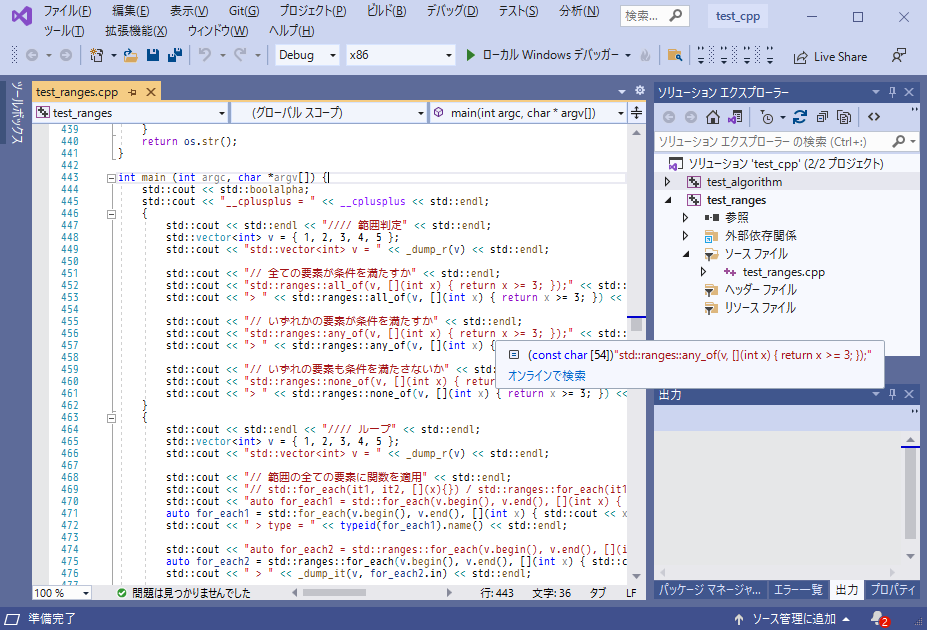
C++20を使うための設定
MacOS, Ubuntu, Windows Visual Studio での設定方法
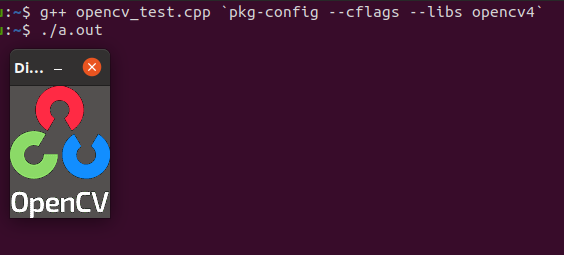
OpenCVを使用する開発環境設定
ライブラリのインストールとコンパイルの設定を行います。
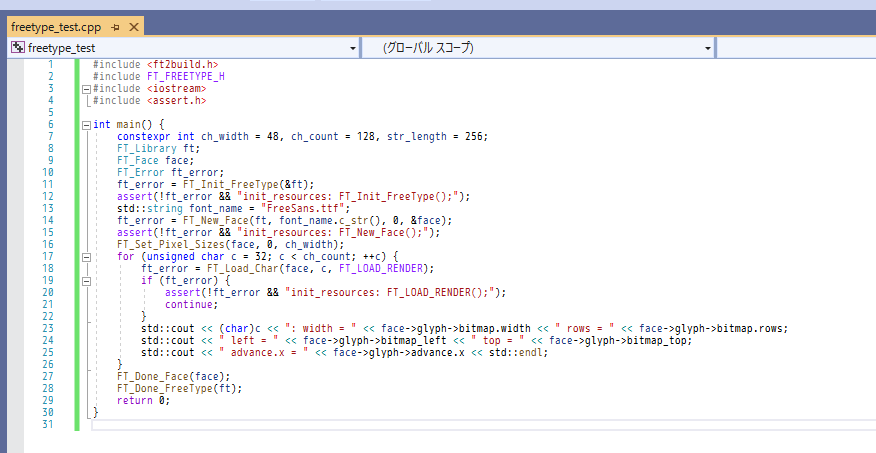
FreeTypeを使用する開発環境設定
ライブラリのインストールとコンパイルの設定を行います。
